The Free Tools section provides Cyvatar members with access to various applications designed to enhance their cybersecurity efforts. These tools are available for members to manage assessments, policies, risks, tasks, and issues effectively.
Accessing Free Tools
-
Log in to the Cyvatar Platform:
-
Navigate to app.cyvatar.ai and log in with your credentials.
-
-
Navigate to Free Tools:
-
From the Dashboard, select "Free Tools" from the left-hand menu. You will be presented with a screen similar to the one shown below:
-
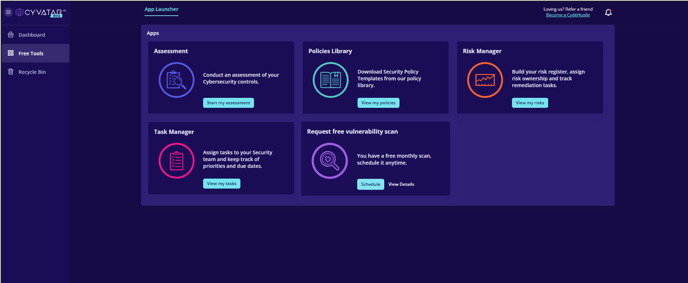
1. Assessment
Take control with our comprehensive tool that allows you to conduct in-depth internal assessments of your cybersecurity measures to gain awareness of your organization's current cybersecurity health, and prioritize solutions to implement that bolster your defense.
-
Description: Conduct a self-assessment of your cybersecurity controls.
-
Action: Click on "Retake my assessment" to begin or redo your cybersecurity assessment.
2. Policies Library
Access a library of customizable policy templates designed to establish and strengthen your cybersecurity protocols, tailored specifically for your business needs.
-
Description: Download security policy templates from our policy library.
-
Action: Click on "View my policies" to access and download the available policy templates.
3. Risk Manager
-
Description: Build your risk register, assign risk ownership, and track remediation tasks.
-
Action: Click on "View my risks" to manage your risk register and assign tasks.
4. Task Manager
-
Description: Assign tasks to your security team and keep track of priorities and due dates.
-
Action: Click on "View my tasks" to manage and assign tasks to your team.
5. MyCyvatar: Request Free Vulnerability Scan
Stay ahead of threats with proactive, no-cost, external scanning. Schedule free external vulnerability scans for up to 10 domains that you own.
-
Initial State:
-
Description: You have a free monthly scan; schedule it anytime.
-
Multiple Domains: Add and manage multiple domains under a single, streamlined service.
-
Scheduled Scans: Set scan times that work for your business to ensure continuous protection without disrupting your operations.
-
Visibility of Exposure: See and understand your external vulnerabilities to better protect against potential breaches.
-
-
Action: Click on "Schedule" to initiate a vulnerability scan, or "View Details" for more information.
-
-
Post-Scan State:
-
Description: Once the scan is complete, the tile updates to show the date of the most recent scan.
-
Action: Click on "Check my issues" to view the vulnerabilities identified from the scan or "View Details" for more information about your scans.
-

-
Description: Manage, assign, and follow up on your company issues.
-
Action: Click on "View my issues" to track and manage company issues.
The Free Tools section provides essential applications to help you maintain and enhance your cybersecurity posture. Use these tools regularly to ensure your organization stays compliant and secure.
For further assistance, CyvatarPro members please visit our Customer Support Portal, MyCyvatar Members may send an email to support@cyvatar.ai.
.png?height=120&name=CyvatarLogo_May2022-01%20(1).png)